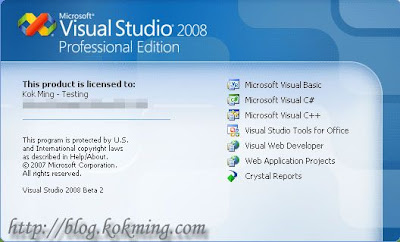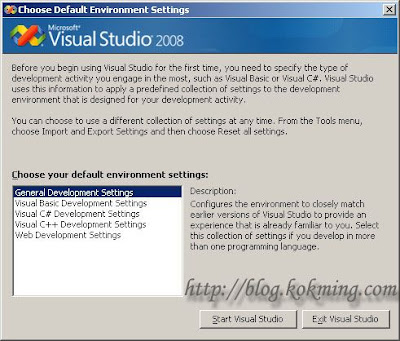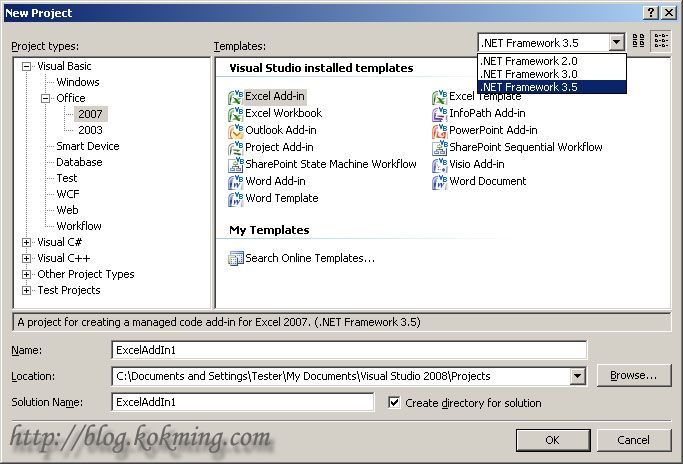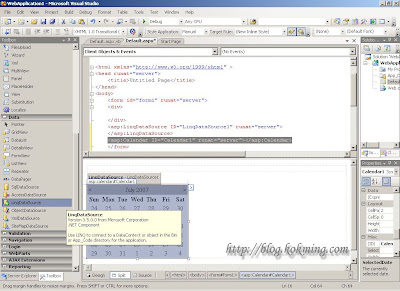Last week, Microsoft officially release the latest version of Visual Studio codename “Orcas”. It is Microsoft Visual Studio 2008 Professional Edition Beta 2.
Visual Studio 2008 delivers on Microsoft’s vision of smart client applications by letting developers quickly create connected applications that deliver the highest quality rich user experiences. This new version lets any size organization create more secure, more manageable, and more reliable applications that take advantage of Windows Vista, 2007 Office System and the Web. By building these new types of applications, organizations will find it easier than ever to capture and analyze information so that they can make effective business decisions.
Yes! I got the DVD image from the Microsoft MSDN downloads site. The installation goes pretty much same as the previous version. It takes around 4.5GB disk space to install it. The first time fire up the Interactive Development Environment (IDE), it will ask you to choose the default environment settings.
Immediately, I spotted a good feature! For new every new project, you can choose which version of .NET framework that you wanted to use! Yes! Finally, they concern about the compatibilities. It really save the efforts of switching .NET Framework version for the sake of new IDE! Previously, in order to enjoy the new version of Visual Studio, you have to “upgrade” your project to the newer .NET Framework! Fortunately, now we have a painless migration(from 2005 to 2008) to new IDE!
With the .NET Framework 3.5, you have more templates(VB.NET and C#.NET) for Office 2007. It is really ease the developer to create seamless office integration application or add-in.
You can check here for the Feature Specifications for Visual Studio 2008 and .NET Framework 3.5.
A quick run of the new IDE. It is not much different, I got pretty disappointed because I was expecting something like ‘ribbon‘ from Microsoft Office System 2007… Oppsss! Wait a seconds! I found something new on the menu bar. That is a TEST menu over there! Wow! We can do unit testing with the new IDE! That’s cool!
The last thing I found before I turn off my virtual machine is the LINQ object appears in the Web Project control/object toolbar! Yeah! That’s good! More toys for the developers!
Since it is a beta release, I do not want to use it for the actual development. Furthermore the .NET Framework 3.5 is a beta version too. It is always risky to use beta version software. Basically, if you are staying in front of the technology field, you should consider to be an early adopter of the newest version of Microsoft Visual Studio 2008 (code name Orcas).
Happy Programming!!