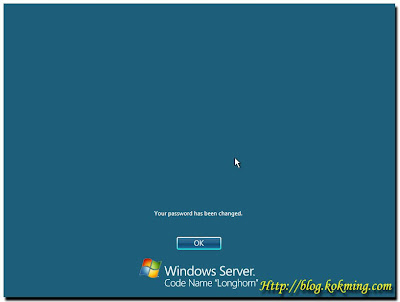The next step to do after the installation of Microsoft Windows Server 2008. You need to reset the Administrator account password. Here, I spotted something new! You can create a password reset disk or use a server builder which makes the task even more complicated! Dude, this is so nice! From now on, we do not need to download 3rd party tools to reset the administrator passwords which is set by our managers! Yes! Password cracking is easier! Thanks Microsoft! LoL. Do not abuse the tools. Use it in a good way, please. Ok?
After you change the password, you shall reach to the desktop. Nothing fancy, the background color is ugly. I don’t like it. Who the hell pick this default color?!
The first thing I do is… Select a wall paper, to replace the default blue color background. It looks a lot more better now, right?
I checked with the Server Manager window, I found a lot of things to configure. Well, basically nothing to highlight for normal user, more toy for the system engineers only.
The start menu is inherited from Windows Vista. It is clean and simple. Ah! Not to forget, the beloved Shut-Down Event Tracker is still exist…
I don’t know why I needed to fill up the reason when I want to shut down my server. It is totally P.O.S. (Piece of Shit!) . Although it can be turned off manually but I dislike Microsoft enable it by default. It is an annoying tracker… forgive me if you treasure the tracker very much.
Yes. These are the shut down screen and the login screen. It looks pretty boring isn’t it? Especially with my 19″ LCD, these screen looks extremely plain! They should have something like the DVD menu, some animations or movies display … Anyway, it is not a big deal. We can stand the boredom. :xd:
That’s it. Nothing fancy. Nothing interesting if you have nothing to do with the server. Basically, it is good because it simplified most of the things. You need to configure it only when you need to do so.
Happy Exploring!!