Hey folks! Do you know about offline blogging or remote blogging? Are you using any applications / programs to blog offline? Well, I am.
I am using a free offline/remote blogging tool name Windows Live Writer (to-date release is Beta 2) from live.com Writer Zone.
Another option for offline blogging is to use the Microsoft Words 2007. Yes! It is equipped with the blog-post feature if you have not discover it! It is very handy. Yeah! Now you can blog from your office! No longer worry about bosses checking on you because you are using the Microsoft Words, it don’t make you looks very suspicious! The more you use it, the more hardworking you are. LoL!
First for the Windows Live Writer, it is really a convenient tool. You can setup and synchronize your account easily including blogger.com, spaces.live.com, and other blog service provider who support/provides the standard blogger API for offline blogging!
More benefits of Live Writer from can be found here and here. I am lazy today… very lazy. I don’t feel like saying much… perhaps too much posts for 2 weeks 😛
Check on the screen-shots below. Even though Windows Live Writer beta 1 is sucks BUT Windows Live Writer beta 2 is cool with a lot of enhancements (Thumbs up for the development team)! It is even cooler because it is free! I definitely hopes it will be included into every version of Microsoft Windows Vista for FREE!
You can save your blog into your local hard disk drive. You can post the draft and edit online! The best feature is you can retrieve up to 500 posts from your blog! I know for some free blog service providers do not offer back up service or do not offer really-user-friendly import and export services. Now, with this feature, you can download your blog post with the WYSIWYG(What You See Is What You Get) view! It is very convenient for the blogger who do not know much about blog database! For me, I have two blogs running. This one you are reading is the main site, I have another spaces as a backup mirror or phishing point! I just need to write an article once but post it twice and viola! I got a backup spaces in a blink of eye!
Yeah! I know you want to know how to blog from Microsoft Words 2007. You must be shouting “Hell! Where is the blog-post feature?! I can’t find it!!! You big fat Liar!!!!”
Oppsss. It isn’t my fault if you cannot get it. You need to spend a little more time because Microsoft did put in a lot of efforts to confuse you with their new and enhanced user interface… See the screen-shot below and you will know how to get it by clicking the New button from the menu!
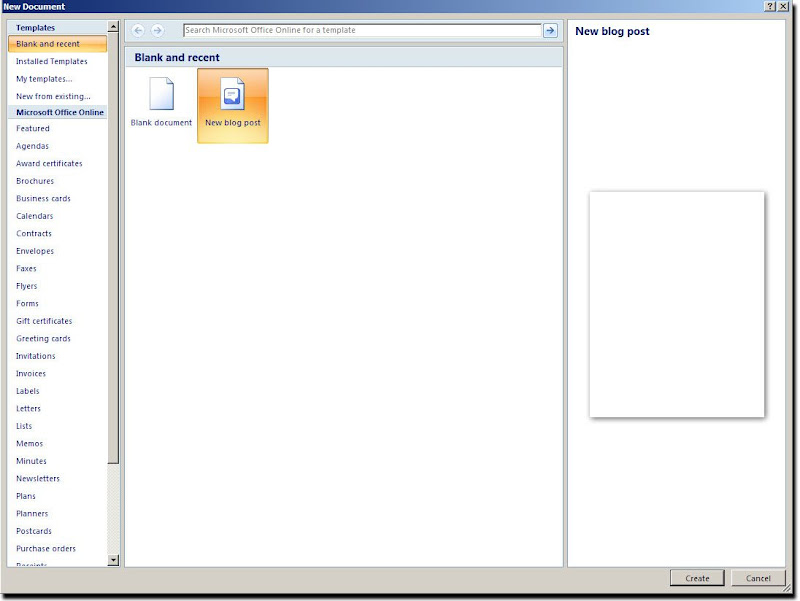
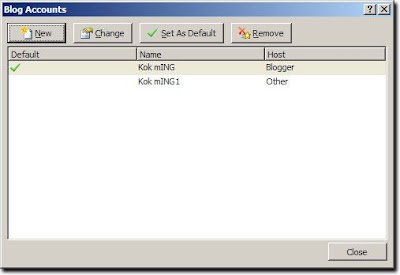
Just like most offline blogging tools, you will need to setup your blog account with Microsoft Words 2007. Shit… Account setup again! They never know we are so stupid! We just want to use it! Setup and configure is always done by the gardeners who live behind our houses!!!
Okay. No worry on this! It is a known-issue that you have no time to Google about it. So you can click here to learn the so-easy setup procedure…
If you really don’t know how to do the account setup, I will be okay to help you with a little fees. 😀 (Yeah, that’s my main motive to post this easy-to-understand but difficult-to-implement post!) LoL :xd:
Happy Offline Blogging!


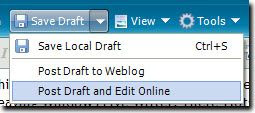
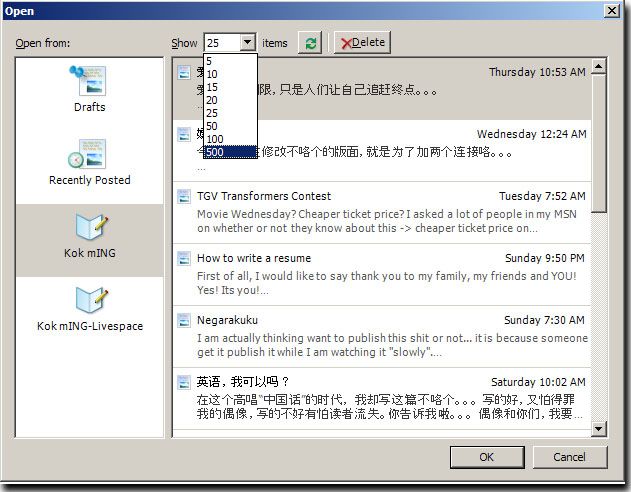

Recent Comments